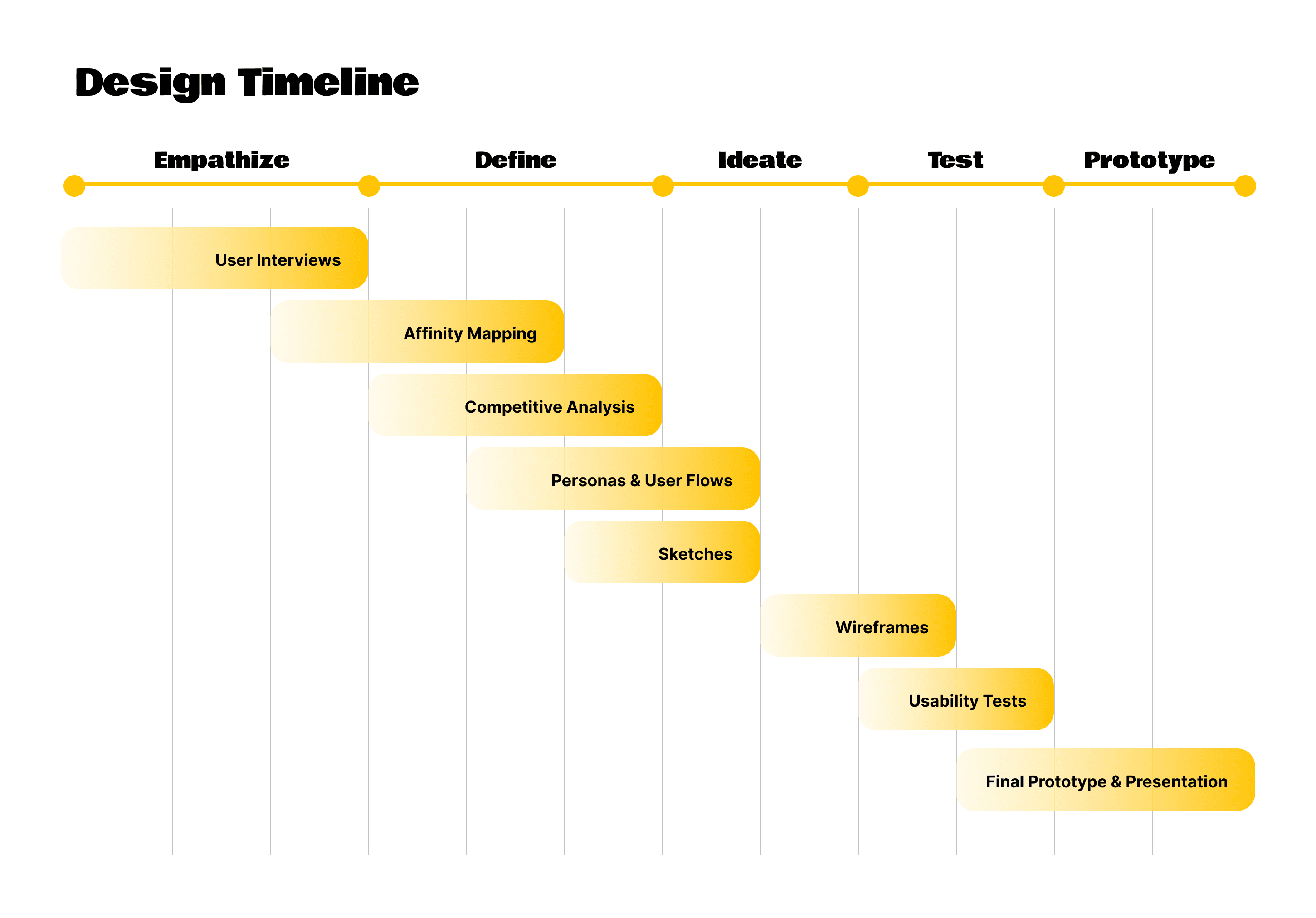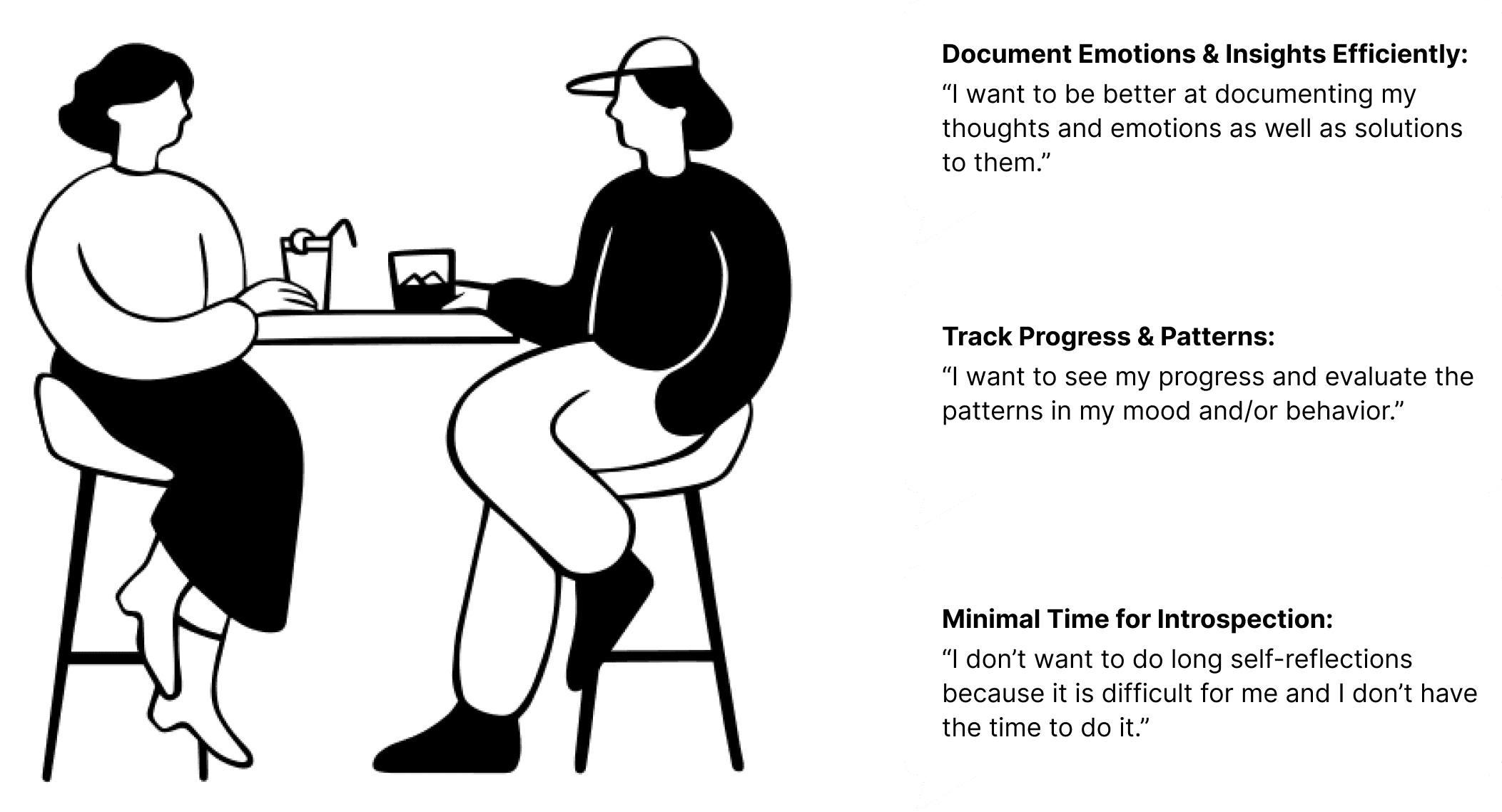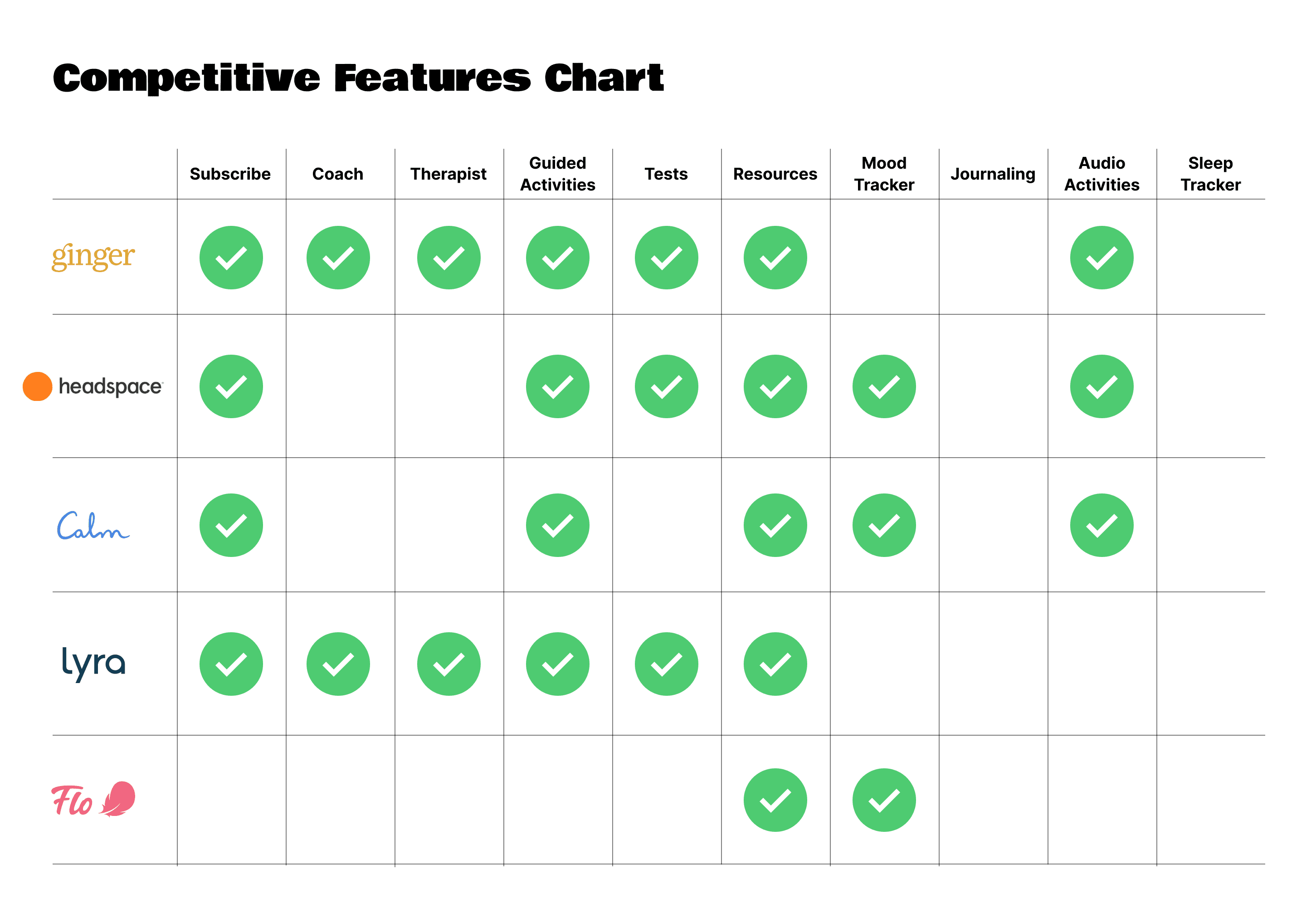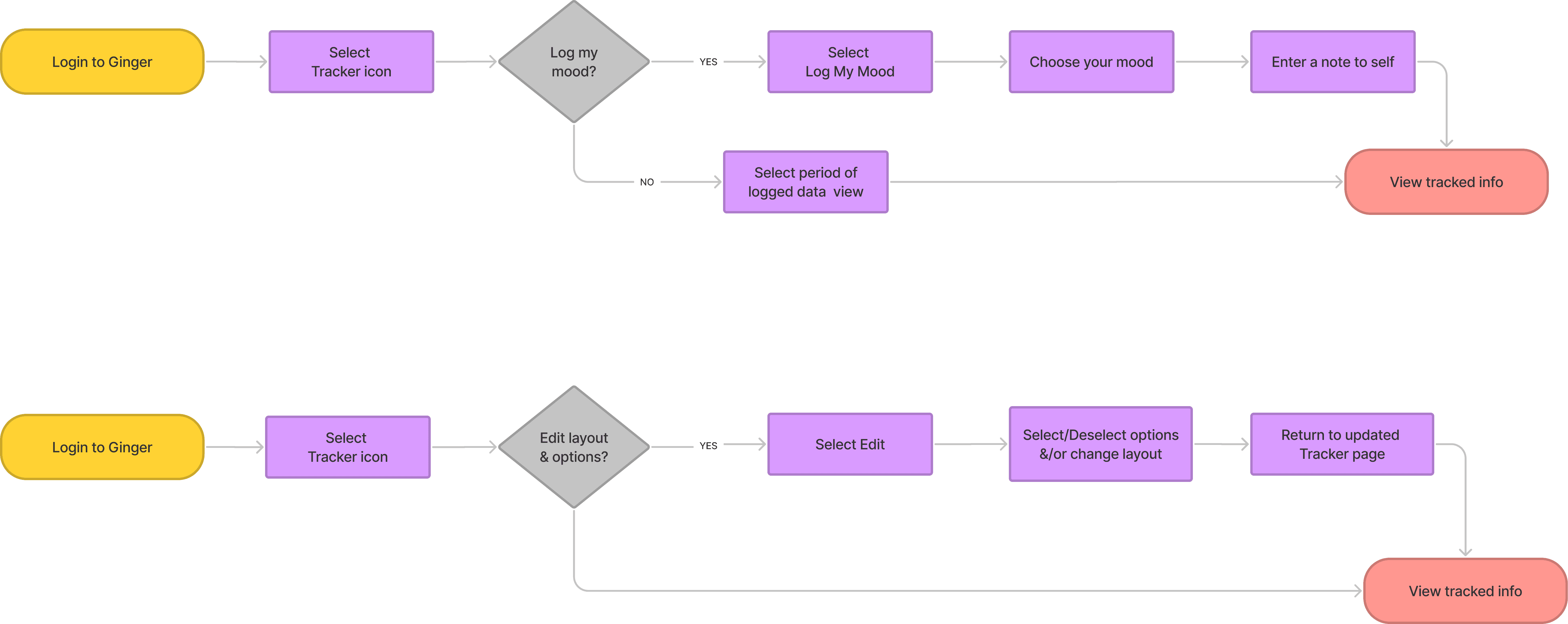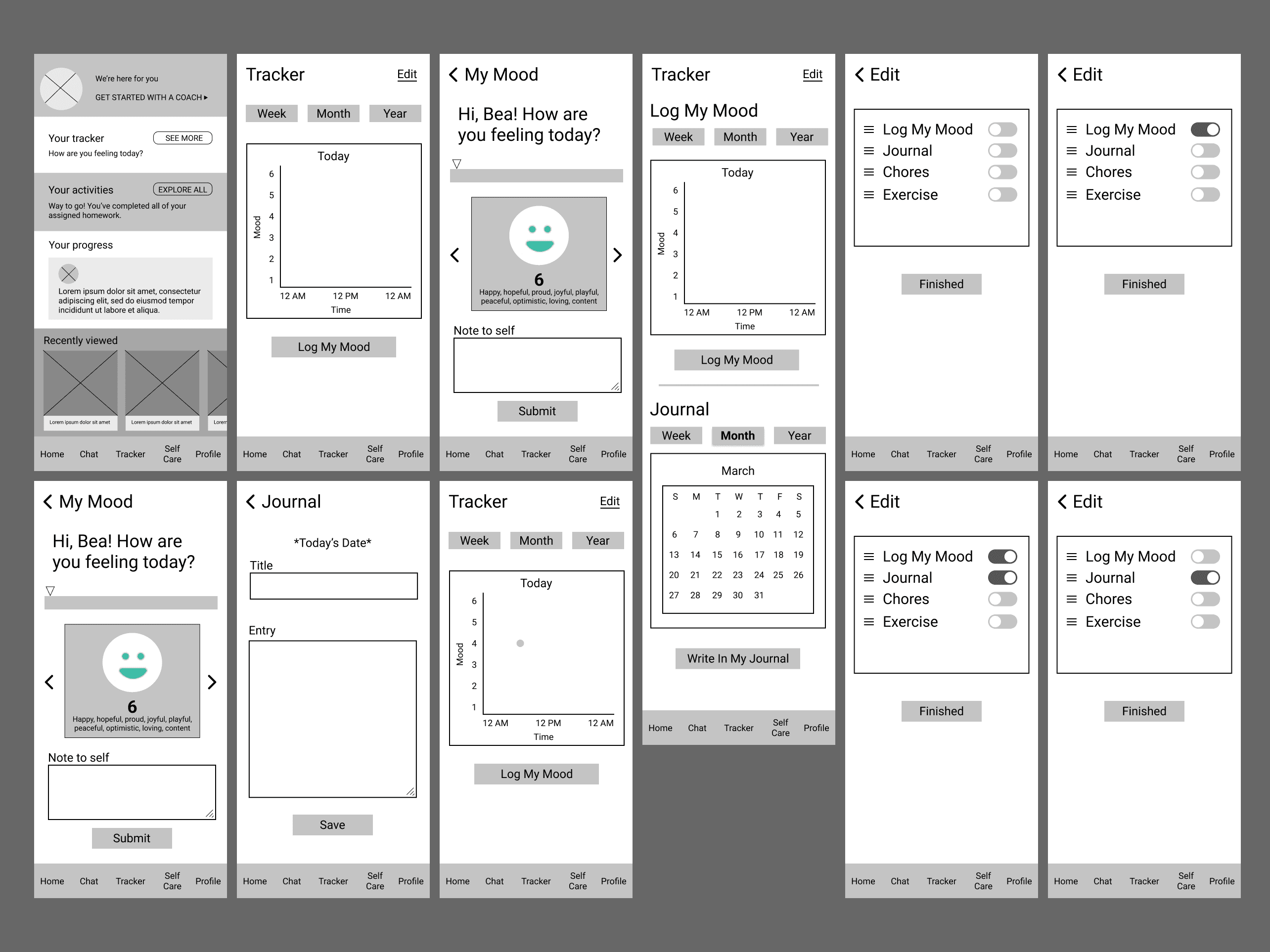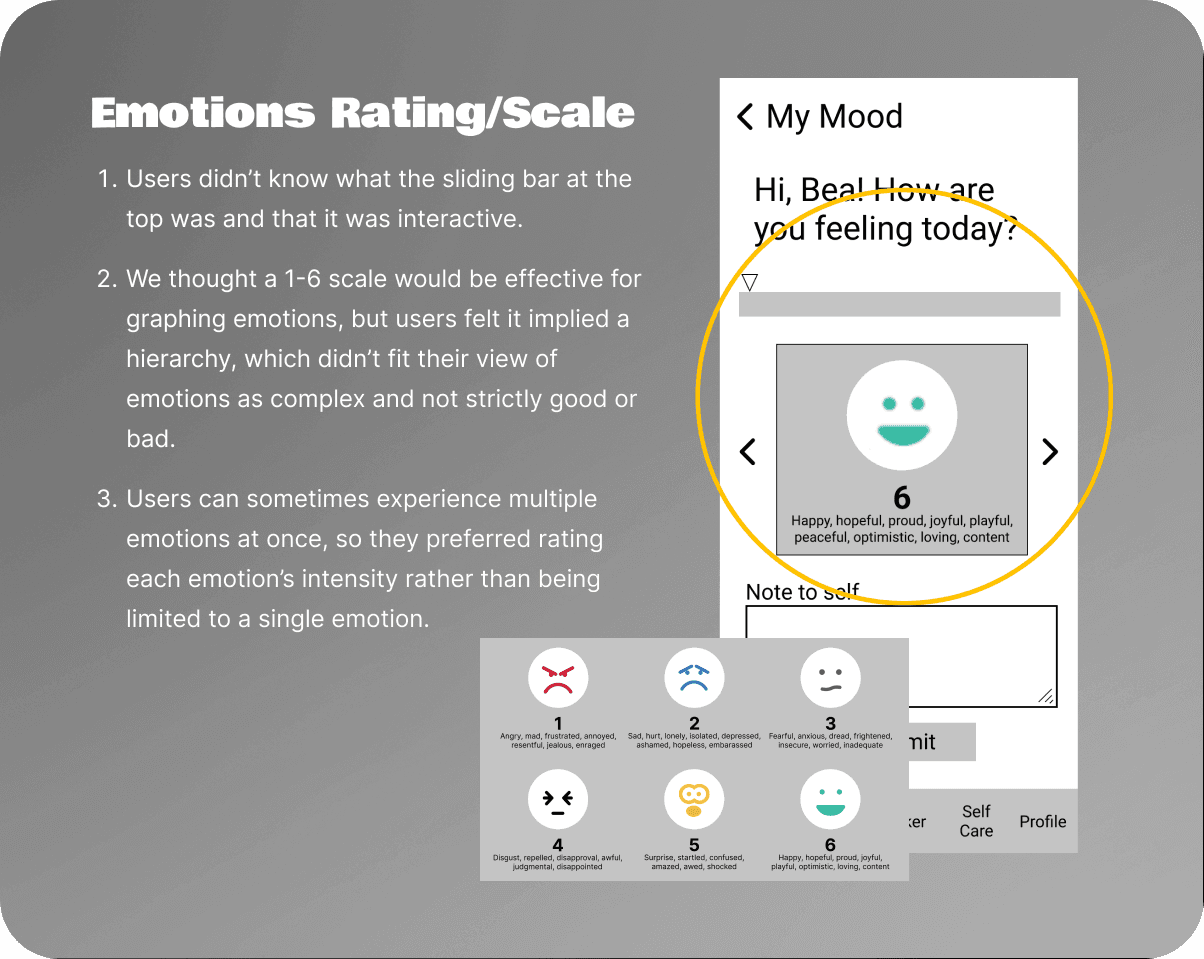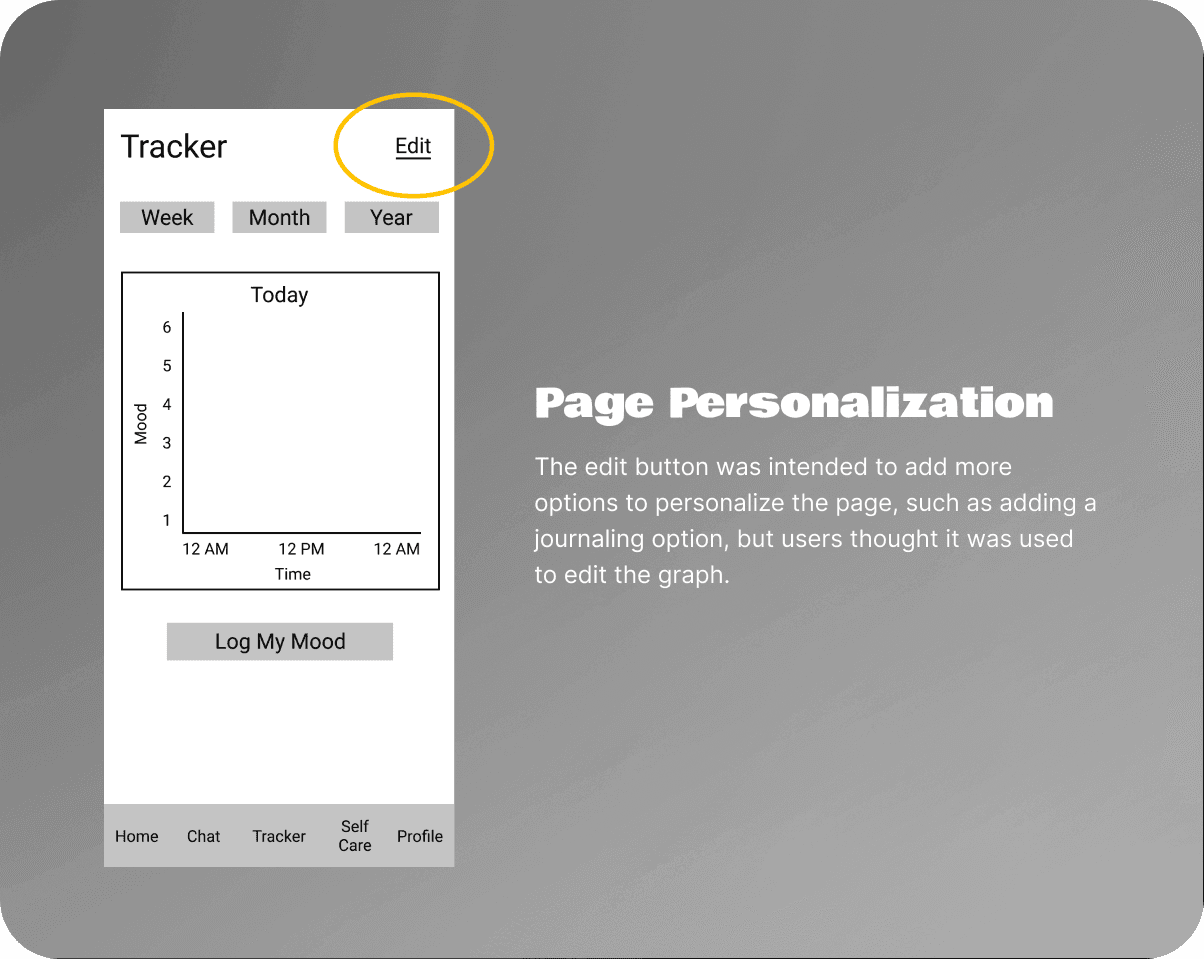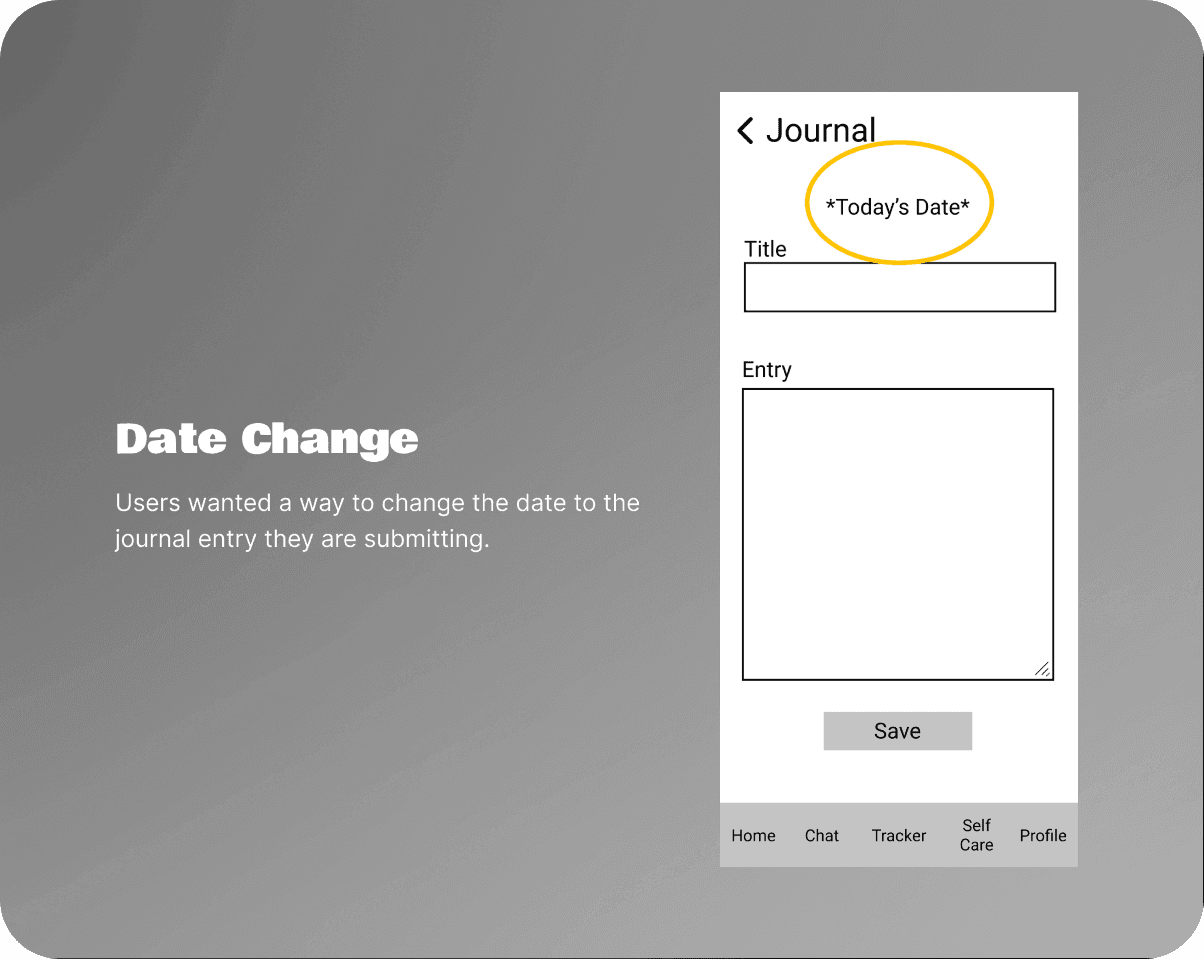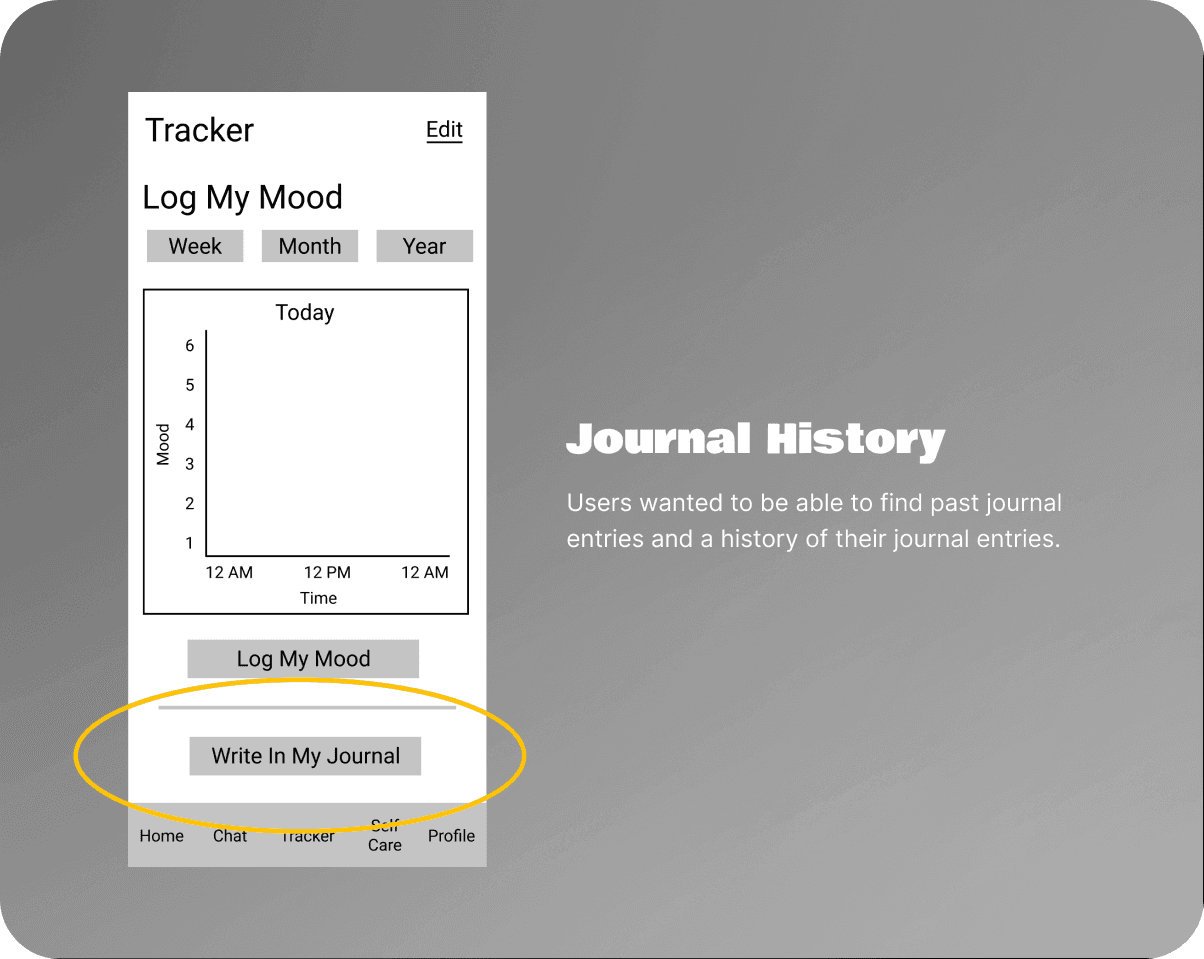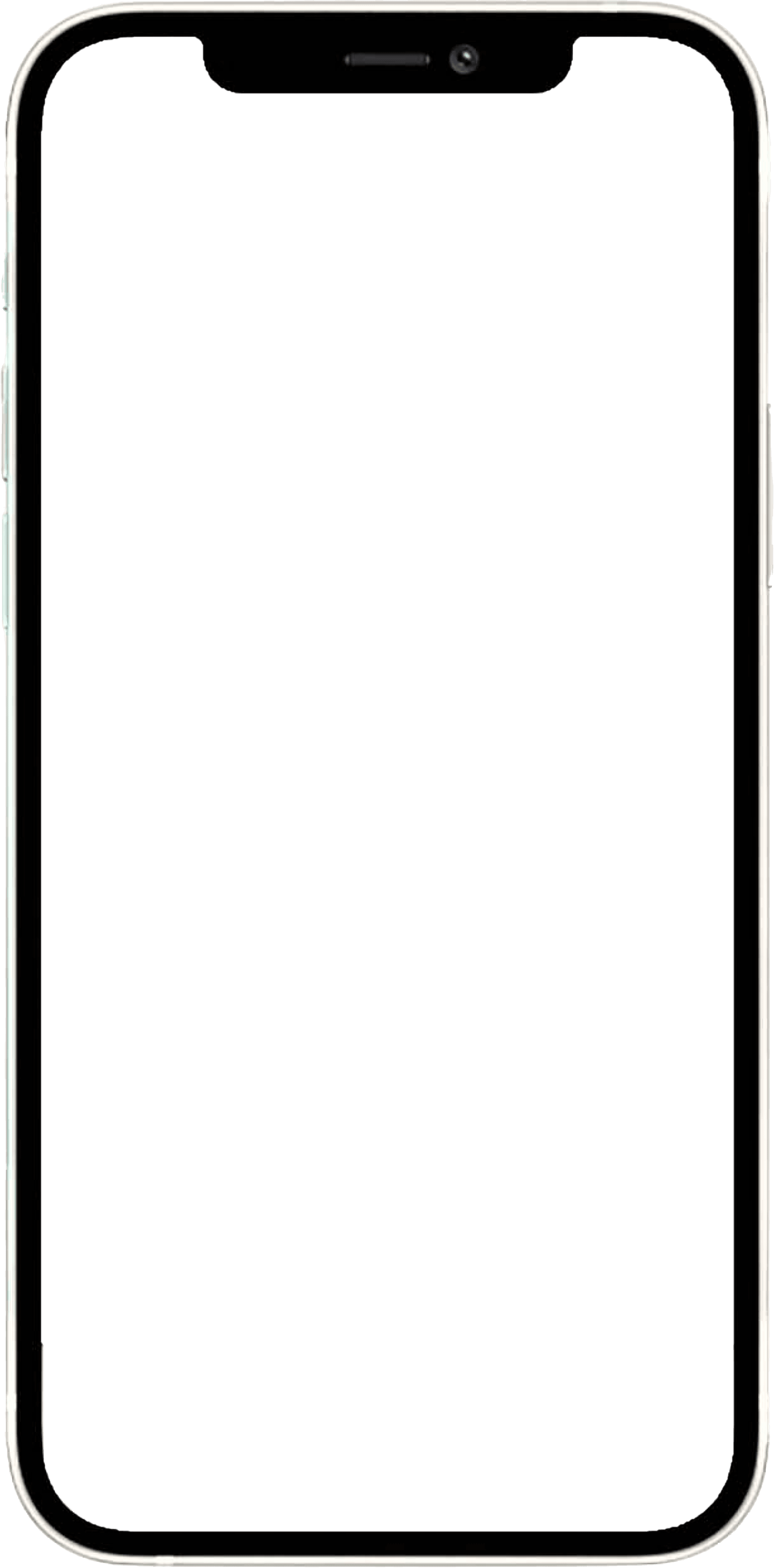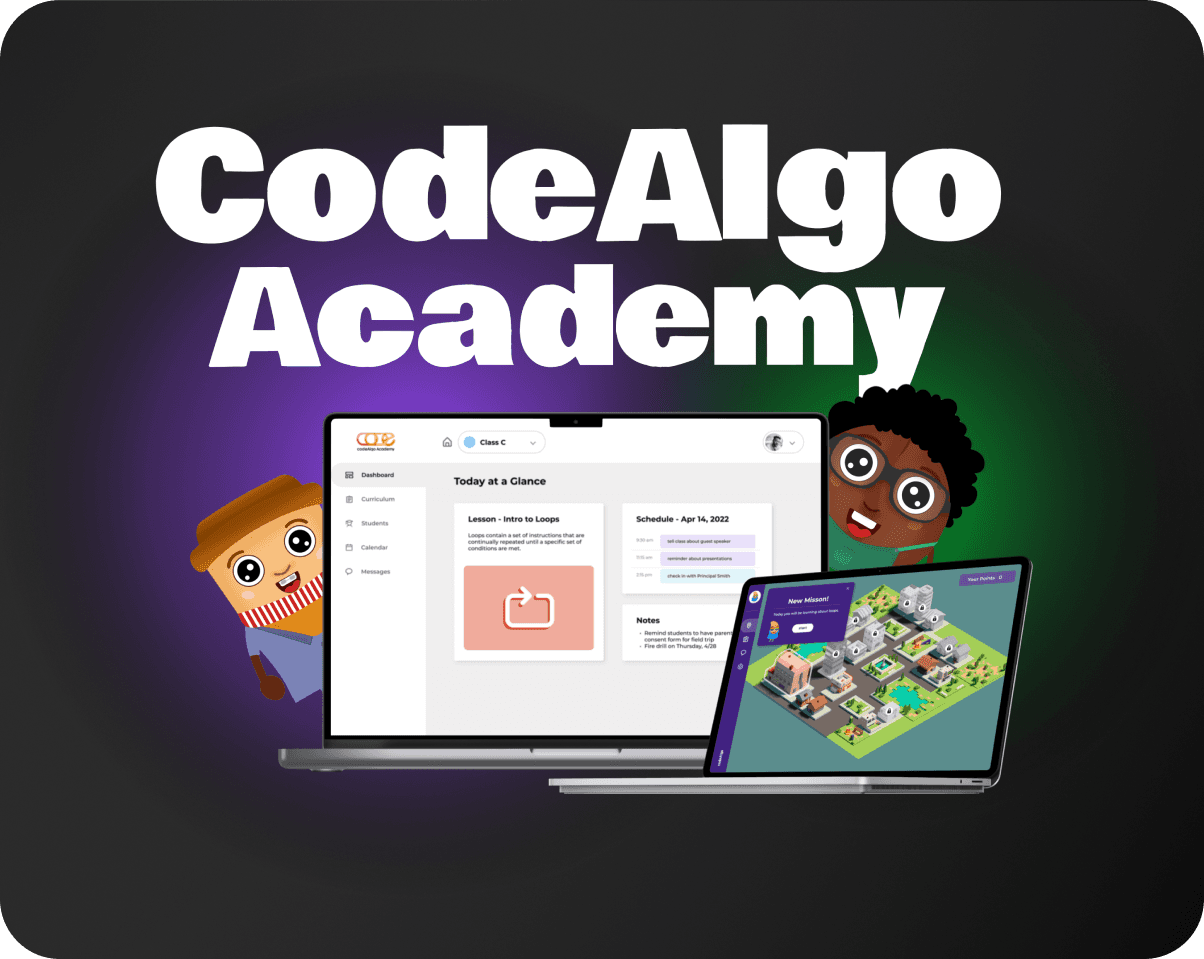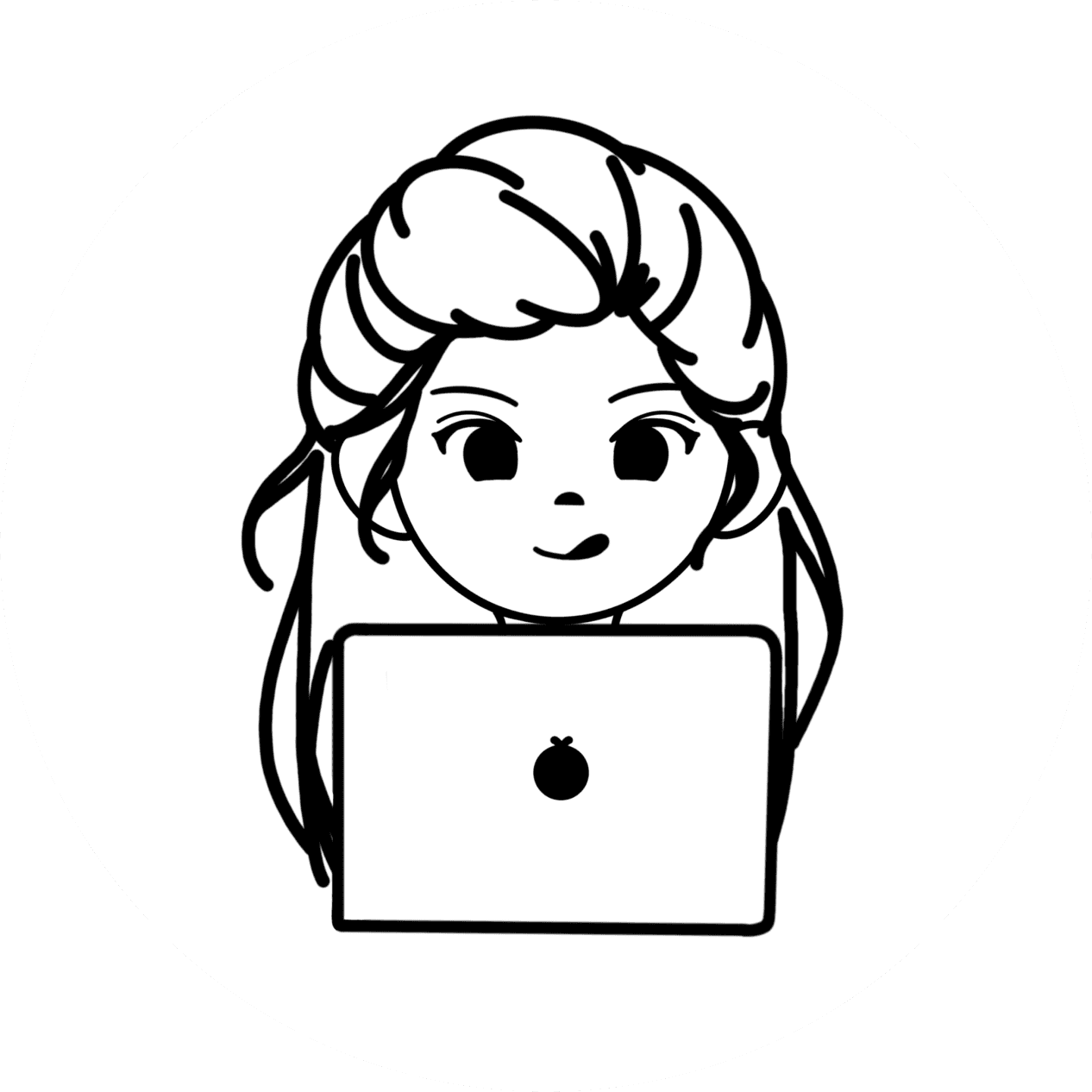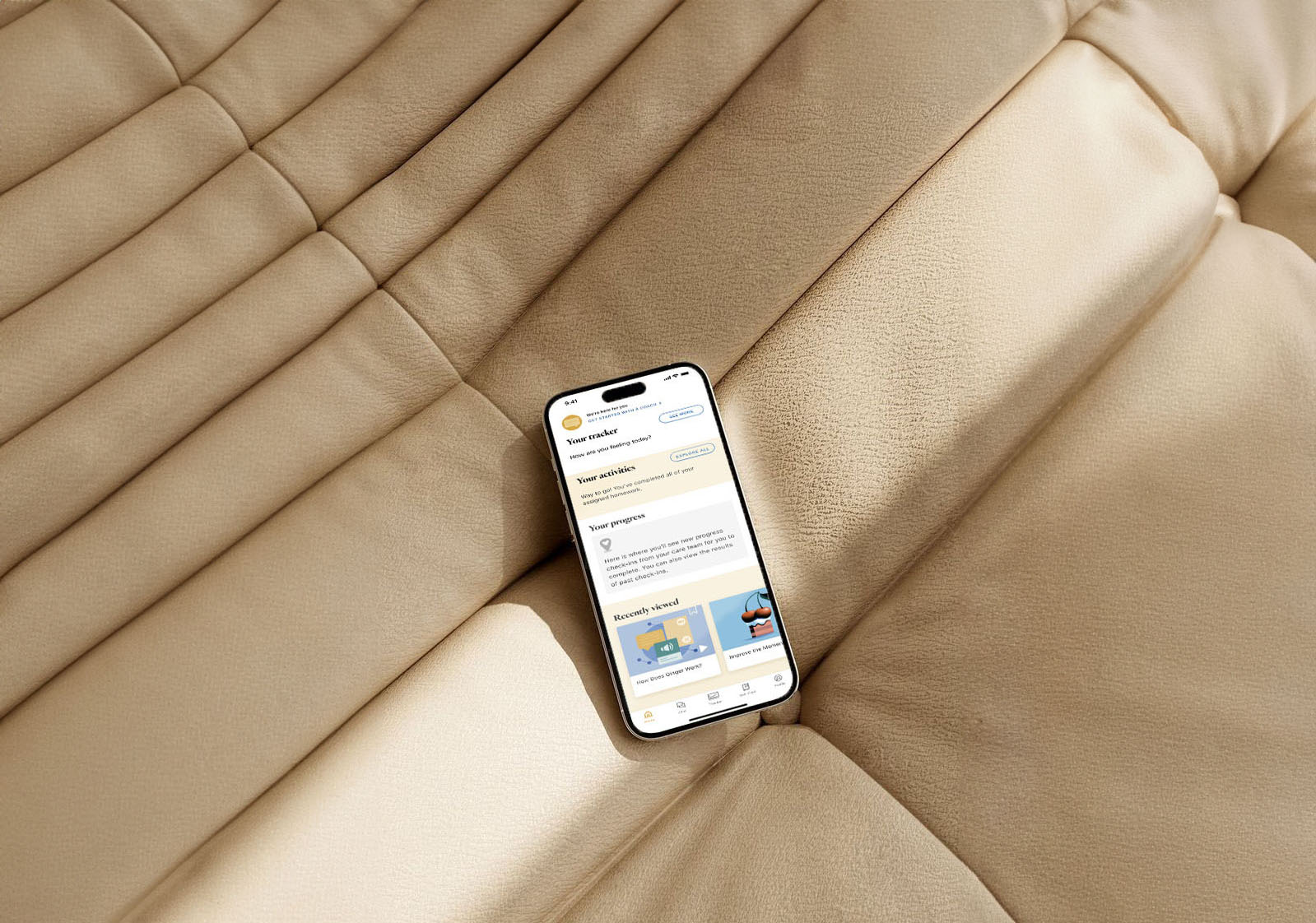
Ginger
Project Overview
24/7 Mental health care
Ginger (acquired by Headspace in 2021) was a leading mental health app dedicated to making mental health care more accessible and effective through on-demand support from coaches and therapists 24/7.
Over a two-week period, I collaborated in a team to add a new feature to the Ginger app, aimed at enhancing the user experience.
Team
Honjae & Aly
Tools
Figma
Google Workspace
Role
UX/UI Designer
Timeline
2 Weeks
Problem
Limited staff availability
With a growing demand for mental health resources increased by the COVID-19 pandemic, Ginger faced challenges in meeting users' needs for emotional support 24/7 due to the limitations of maintaining staff availability.
Solution
Personal empowerment
We addressed the challenge by designing a mobile app feature enabling users to independently manage their mental health through journaling and mood tracking, fostering a sense of empowerment and enabling progress monitoring over time.
Design Process
The plan
This project marked my first experience as a UX/UI designer in a team and I was proactive in creating our project schedule and handling the distribution of tasks. The finished design must demonstrate that we followed EDIPT (Empathize, Define, Ideate, Prototype, Test) in our process.
User Research & Insights
We conducted 11 user interviews, to identify users' pain points and blockers when taking care of their mental health.
Questions for users consisted of where they feel they are in their mental health, what being aware of their mental health looks like for them, methods for self-care/manage emotions, and expectations for mental health app.
Through our affinity mapping, we discovered:
Users use a variety of methods to keep track of their mental health such as apps, journals, intuition, or a combination.
Users care about their mental health, but self-care often takes a backseat because of the demands of daily life.
Some users find it easy to self-reflect, while others struggle with it and may even avoid it.
Users want to track their progress and record effective solutions or preventative strategies for their issues.
Personas
Avoidant vs. reflective
From our research, we identified two kinds of users:
Users who avoid addressing their feelings, despite acknowledging they should
Users who are diligent and highly attuned to their emotions
Persona 1
Background
Beatrice is a first-year college student who is just beginning to focus on her mental health amidst a packed schedule. As someone who has always been busy, she finds sitting down and taking time to self-reflect challenging. Instead of delving into her emotions, Beatrice prefers to stay active and seek new experiences. As she navigates through college, Beatrice wants practical and quick ways to check-in with herself and identify trends in her emotions amidst her demanding life.
Goals & Needs
Maintain healthy relationships
A quick prompt/rating to track mood and related content
Notifications (Multiple)
Community aspect to mental health
Pain Points
Neglect self-care due to her busy schedule
Don't want to reflect on emotions
Lack of connection to others when it comes to mental health
Guiding Quote
"I am busy, so I want to quickly check-in and record the things I've tried and worked for me."
Problem Statement
Beatrice needs a way to quickly record their mood and related context because they want to track trends and solutions.
Persona 2
Background
Theo is a dedicated professional who finds joy visiting cafes, where he spends his time people watching and self-reflecting outside of work. Always on the quest for self-improvement and insights, Theo journals daily and explores other tools to process his emotions. He seeks practical solutions that complement his established habits and support his ongoing journey of self-discovery.
Goals & Needs
Being able to look back to see self-growth or insights
Different activities for self-care and self-growth
A way to visually see growth
Pain Points
Disorganized journal entries that make it hard to look back or keep track of
Juggling multiple apps for different self-care/self-growth tools
Guiding Quote
"I use multiple journals/apps and personalize my tracking to have multiple categories."
Problem Statement
Theo needs a flexible way to document his mental health so he can use it as a tool for introspection.
Competitive Analysis
The opportunities
By evaluating 4 other mental health/wellness apps through a features chart, we identified gaps and opportunities for Ginger.
Most apps have a subscription service and provided resources including guided activities. Although Ginger is available via subscription for individuals, it is predominantly utilized through employers to enhance employee well-being. Its personalized support, including coaching and therapy, makes it an essential tool for improving workplace mental health, increasing satisfaction, and boosting productivity.
Since users mentioned journaling and sleep tracking as ways for monitoring their mental health, we searched for these features as well. To our surprise, none of the apps included them. This is where we saw an opportunity to introduce a journaling feature.
User Flow
Navigating the app
Based on our user research and competitive analysis, we decided to create a mood tracking feature. This feature allows users to quickly log their emotions and optionally add notes at the bottom if they wish. Additionally, we created a second flow to add a personalization option, enabling users to add journaling or other tools that suit their preferences.
Design System
Seamless design
To seamlessly integrate our design into the Ginger app, I identified and documented the fonts, colors, icons, buttons and page layouts. This significantly accelerated our prototyping process, making it easier for the team to build and refine our design efficiently.
Sketches & Wireframing
Ideas to wireframes
We held a design studio session where we rapidly sketched ideas for 10 minutes and then reviewed and critiqued each other's designs. Based on the feedback received, we developed a final sketch and proceeded to wireframe.
Usability testing
Testing our designs
Usability testing highlighted vital insights by revealing our design's shortcomings in intuitiveness. Most importantly, it presented our biggest challenge: rethinking how emotions can be rated to ensure tracking and accurate visualization on a graph.
Prototype
Final product
Flow 1
Logging Emotions
Go to tracker
Add new entry
Use sliders to indicate intensity of emotions
Submit
Graph is updated
See emotion and log time by tapping on the data point
Flow 2
Adding Journal Feature
Go to settings through profile
Tap on "Customize Tracker Display"
Toggle Journal on
Go back to tracker to see the added Journal feature
Add entry
Submit
Journal entry indication on calendar
Entry listed under "Recent Journal Entries"
Final Thoughts
Achievements
Completed my first team project and case study as a UX/UI designer
Presented an end-to-end process and a walk through of prototype
Gained valuable experience for future UX/UI design projects
Reflections
This project allowed me to deepen my UX/UI design skills and collaborative teamwork, overcoming challenges such as remote collaboration across different time zones. It highlighted the importance of clear communication and iterative design processes in achieving impactful user-centered solutions.
Next steps
Integrating additional features such as chores and exercise tracking
Explore sharing capabilities with coaches and therapists with the consent of users
Add option to turn on reminders for mood tracking or journal entries
Measure retention rates and users' interactions to the new features such as click-through rates and frequency of use to assess engagement and satisfaction